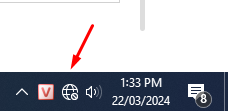
Cách 1:
Bước 1:
+ Click chuột phải vào biểu tượng mạng và chọn Open Network & Internet settings
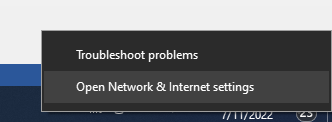
Bước 2: Ở phần Advanced network settings các bạn chọn Change adapter options
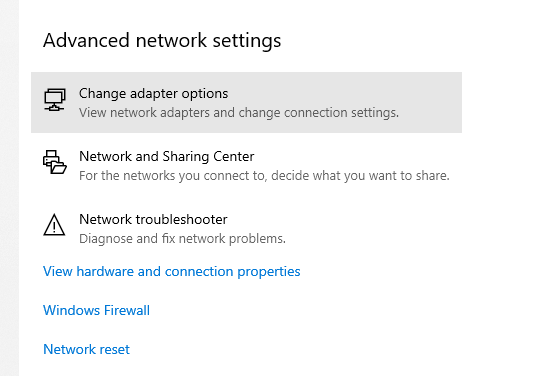
Bước 3 : Các bạn chon bất kỳ cổng kết nối nào và bấm chuột phải chọn Properties
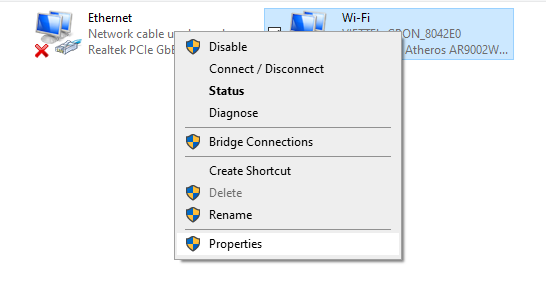
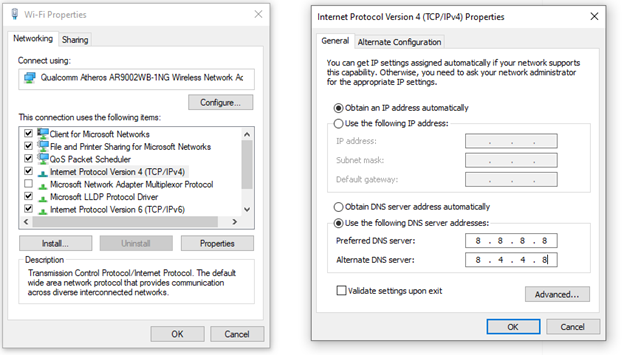
Sau đó chọn OK
Bước 5 : Tiếp tục chọn Chọn Internet Protocol Version 6 (TCP/IPv6)
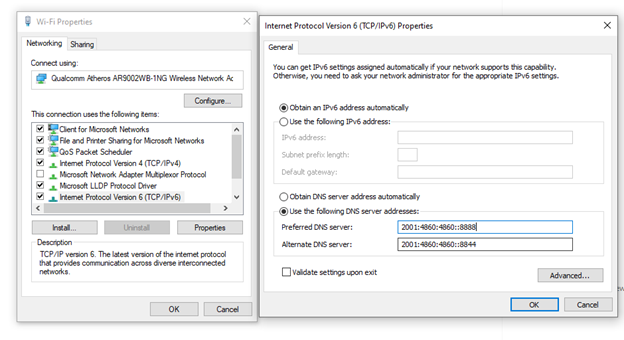
ác bạn nhập như hình trên
2001:4860:4860::8888
2001:4860:4860::8844
Sau đó nhấn OK
Bước 6: Các bạn chỉ cần khởi động lại máy và xem kết quả
Cách 2:
Bước 1:
+ Gõ tìm kiếm trên Windows với từ khóa Registry Editor -> Yes hoặc nhấn phím Windows + R nhập regedit -> nhấn Enter
Bước 2: Truy cập vào đúng đường dẫn sau:
Copy và past HKEY_LOCAL_MACHINE\SYSTEM\CurrentControlSet\Services\NlaSvc\Parameters\Internet vào ô sau như hình dưới -> nhấn Enter.
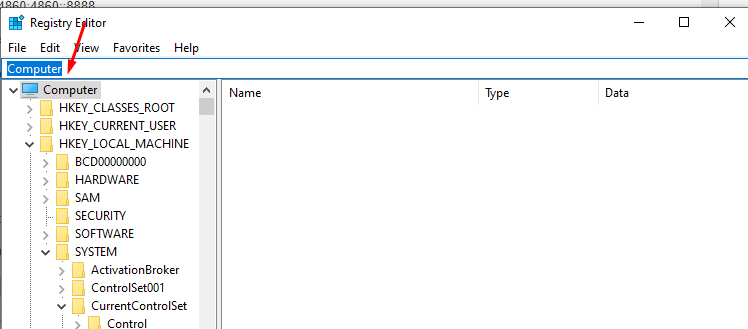
Bước 3
+ Mở file tên EnableActiveProbing -> Điền vào mục Value Data là 1 -> nhấn OK và khởi động lại máy tính
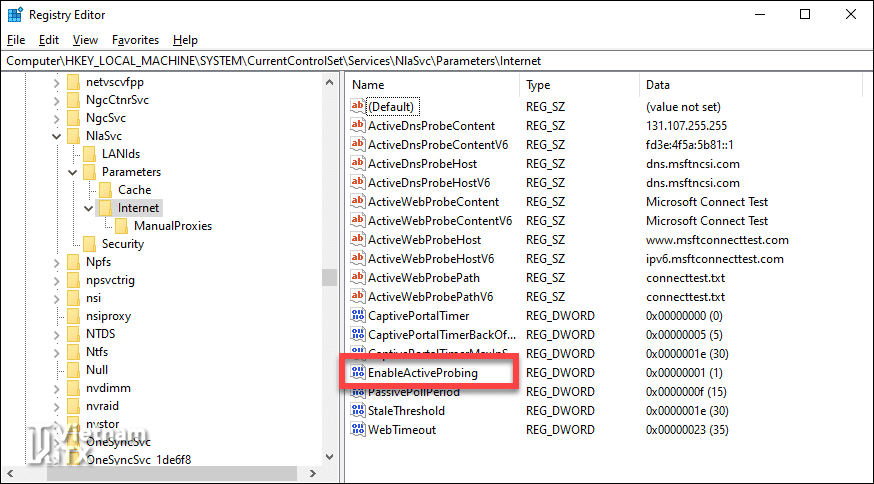
Cách 3:
+ Copy đoạn code bên dưới, tạo 1 notepad rồi paste vào xong nhấn Save-As để tên là fix.reg rồi lưu lại. Sau đó chạy file fix.reg đó rồi khởi động lại máy tính.
Windows Registry Editor Version 5.00 [HKEY_LOCAL_MACHINE\SYSTEM\CurrentControlSet\Services\NlaSvc\Parameters\Internet] “ActiveDnsProbeContent”=”8.8.8.8”
“ActiveDnsProbeContentV6″=”2001:4860:4860::8888”
“ActiveDnsProbeHost”=”dns.google”
“ActiveDnsProbeHostV6″=”dns.google”
“ActiveWebProbeContent”=”Microsoft NCSI”
“ActiveWebProbeContentV6″=”Microsoft NCSI”
“ActiveWebProbeHost”=”[URL=’http://www.msftncsi.com‘]www.msftncsi.com[/URL]”
“ActiveWebProbeHostV6″=”[URL=’http://www.msftncsi.com‘]www.msftncsi.com[/URL]”
“ActiveWebProbePath”=”ncsi.txt” “ActiveWebProbePathV6″=”ncsi.txt”
“CaptivePortalTimer”=dword:00000000
“CaptivePortalTimerBackOffIncrementsInSeconds”=dword:00000005
“CaptivePortalTimerMaxInSeconds”=dword:0000001e
“EnableActiveProbing”=dword:00000001
“PassivePollPeriod”=dword:0000000f
“StaleThreshold”=dword:0000001e
“WebTimeout”=dword:00000023
[HKEY_LOCAL_MACHINE\SYSTEM\ControlSet001\Services\NlaSvc\Parameters\Internet] “ActiveDnsProbeContent”=”8.8.8.8” “ActiveDnsProbeContentV6″=”2001:4860:4860::8888”
“ActiveDnsProbeHost”=”dns.google”
“ActiveDnsProbeHostV6″=”dns.google”
“ActiveWebProbeContent”=”Microsoft NCSI”
“ActiveWebProbeContentV6″=”Microsoft NCSI”
“ActiveWebProbeHost”=”[URL=’http://www.msftncsi.com‘]www.msftncsi.com[/URL]”
“ActiveWebProbeHostV6″=”[URL=’http://www.msftncsi.com‘]www.msftncsi.com[/URL]”
“ActiveWebProbePath”=”ncsi.txt”
“ActiveWebProbePathV6″=”ncsi.txt”
“CaptivePortalTimer”=dword:00000000
“CaptivePortalTimerBackOffIncrementsInSeconds”=dword:00000005
“CaptivePortalTimerMaxInSeconds”=dword:0000001e
“EnableActiveProbing”=dword:00000001
“PassivePollPeriod”=dword:0000000f “StaleThreshold”=dword:0000001e
“WebTimeout”=dword:00000023
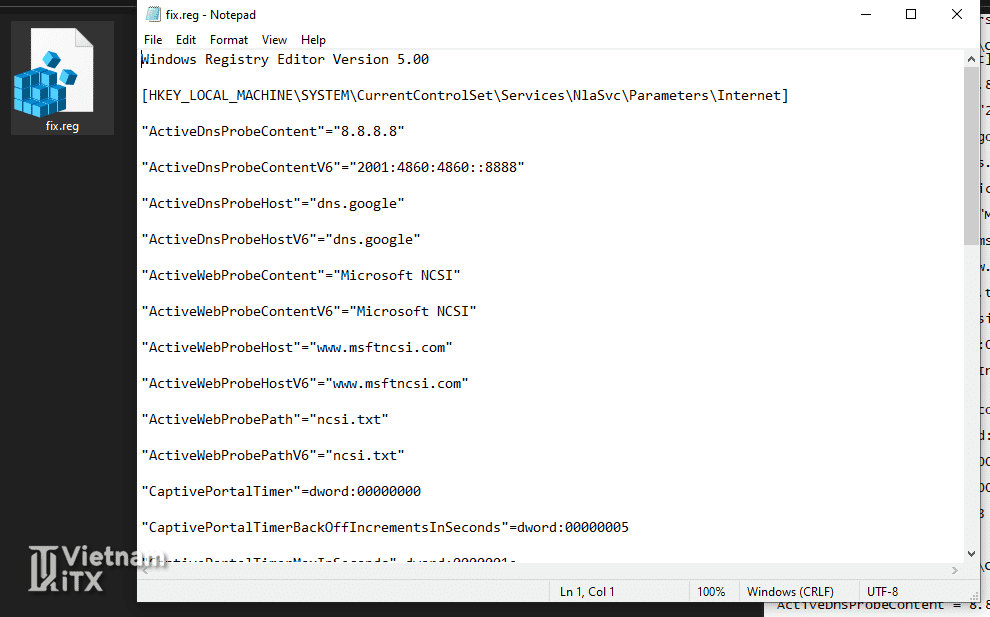

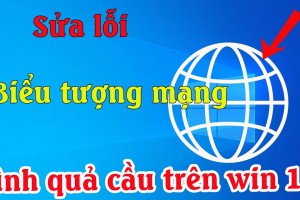



 No products in the cart.
No products in the cart.